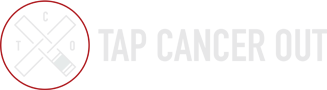Did You Set Up Your Fundraiser Correctly?
First, please be sure that you have set up a Synced Facebook Fundraiser by navigating through your fundraising page dashboard to the FACEBOOK Tab and then clicking "Create," which will prompt you to provide your Facebook log-in details. More info on that here - How Do I Set Up a Facebook Fundraiser?
Are None of Your Facebook Donations Syncing?
If NONE of your Facebook donations are syncing to your Classy page, you likely set a Facebook Fundraiser up independently of your Classy.org fundraising page, which is incorrect. You'll need to shut that fundraiser down and email us at fundraising@tapcancerout.org so we can manually give you credit. More on that here: Why aren't Donations to my Facebook Fundraiser Linking to my Classy Page?
Are Some but Not All of Your Facebook Donations Syncing? Or are Some Donations Missing?
When individuals donate to your Facebook Fundraiser, they must provide a debit or credit card to use through Facebook Pay. All donations on Facebook will immediately show up on your Facebook Fundraiser and in the activity feed. And most of the time these donations will simultaneously show up on your Classy page.
However, depending on the type of card used (particularly debit cards), some donations will NOT show up on Classy for upwards of 3-4 business days (could be more if it passes over a weekend). We're not sure exactly why, but it seems Facebook wants transactions that pull from a checking account to fully clear the bank until it passes the transaction information through to Classy.
Have You Have Waited 5+ Days and a Facebook Donation Still Hasn't Posted to Your Classy Page?
If a donation still hasn't come through, please email us at fundraising@tapcancerout.org and we'll look into it. Worst case scenario we manually add the donation to your Classy page. Regardless, we'll make sure you get credit.