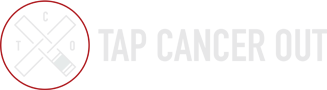Fundraising Questions
-
How do I get my fundraising page?
As soon as you complete your registration a fundraising page will be automatically set up for you and you’ll receive a series of emails that will walk you through how to customize your page as well as tips and tricks to make the most out of your fundraising efforts. If you're having any issues a... -
If I don't fundraise the $250 minimum, do I owe $250?
Of course not! You'll simply pay a registration fee when you arrive at the tournament, whatever the fee was on the day you registered. If you are not far from $250, then you might be better off donating the difference to your page than paying a full registration fee. -
I’m registering multiple family members. Can we combine our fundraising efforts to just one page?
Absolutely! We encourage it, actually. Teams should NOT do this. Only families who don't want Aunt Edna to have to donate 3 separate times to 3 separate kids. In order to do so, FIRST email us at registration@tapcancerout.org and give us a heads up that you’re doing this so we don’t charge one o... -
How do I create or join a fundraising team after I've already registered?
1. Navigate to your fundraising page URL 2. If you are not logged-in, you'll need to click LOG-IN in the upper right, then let the page refresh, then click MANAGE in the upper right of the page. 3. Scroll to the bottom of your page where you'll find a tab that says “Team Fundraising: Join or... -
How does Team Fundraising Work?
This is a very common question and not immediately obvious. First thing to note is that everyone is ultimately fundraising individually. Each competitor (whether they choose a paid or fundraiser ticket type) is set up with their own personal fundraising page connected to their individual registra... -
The great thing about fundraising for Tap Cancer Out is that you not only get to make an impact in the fight against cancer, but you can also earn some great rewards along the way too. Truly a win/win! The perks you earn are determined by how much you raise on your individual fundraising page (N...
-
What's the deadline for fundraising and/or fundraising perks?
We get a lot of questions about when fundraising actually "ends" and there are a few answers, so please read carefully. FUNDRAISING PAGES Without getting too technical, your pages will stay active for quite a while after the tournament in case someone wants to donate but can't till next payday.... -
Are there Team Fundraising Perks?
The perks, like free entry, Tap Cancer Out merchandise, and the coveted $10,000 #TCOasis perk, may only be earned individually by the funds raised on an individual's page. There are no Team Fundraising perks. However, we do honor our Top Fundraising Team the morning of the tournament with a trop... -
Do I have to create or join a fundraising team?
You do not have to join a fundraising team, and you can always join one after initially registering as an individual at any time. Creating or joining a Fundraising Team is only relevant to those competitors who plan to fundraise. -
What do I do with cash or check donations?
If you have received a donation as a CHECK, you may bring it with you to the tournament and hand it to our check-in staff. Please put any checks in an envelope with your name on it and the total amount. If it's far enough ahead of time, you may also mail them to Tap Cancer Out, PO Box 551, Fort M... -
Can I roll over funds I raised in 2020 to my 2021 fundraising page?
Unfortunately we cannot roll over funds from one fiscal year to another. We did honor all the perks raised in 2021 so people were properly rewarded for their efforts, but moving funds from one year to another presents an inconsistency between what we have appeared to raise in 2021 and what we act... -
How do I redeem the Free Entry credit I earned for fundraising $250+ in 2020?
Fundraisers that raised more than $250 for a 2020 cancelled tournament, which earned them free entry, CAN apply that perk to a 2021 tournament. In order to redeem, simply follow these steps: Register for the tournament using the Fundraiser Ticket Option (if you're registering for the Connecticu... -
How Do I Set Up a Facebook Fundraiser?
Did you know that you can sync your personal fundraising page to a Facebook fundraiser? We use a fundraising platform called Classy.org, which is where your personal fundraising page is hosted, and they have released a feature that allows you to set up a synced Facebook Fundraiser all from withi... -
I'm Logged In But Don't See My Fundraising Page?
If you are logged-in to Classy.org (login.classy.org) and can see your dashboard but can NOT see your fundraising page / team fundraising page connected to your account, you may have gotten your emails mixed up during registration. In our registration form we have TWO places where you need to en... -
My Classy and Facebook Fundraising Pages Don't Match or I'm Missing Donations On My Classy Page
Did You Set Up Your Fundraiser Correctly? First, please be sure that you have set up a Synced Facebook Fundraiser by navigating through your fundraising page dashboard to the FACEBOOK Tab and then clicking "Create," which will prompt you to provide your Facebook log-in details. More info on that ... -
When will I get my refund for raising more than $250?
If a Paid Competitor raises more than $250, they're deserving of a full refund as they have earned free entry to the Tap Cancer Out BJJ Open (in the future, just choose the free Fundraiser Ticket!). We email all competitors who earned a refund the week following the tournament with information o... -
Why aren't donations to my Facebook Fundraiser linking to my tournament fundraising page?
Please do NOT set up a Facebook Fundraiser on our behalf if you are fundraising for a tournament! We urge fundraisers to only share the fundraising page that's automatically set up on our fundraising/registration platform. We have very little reporting from Facebook fundraisers and there's no ea...