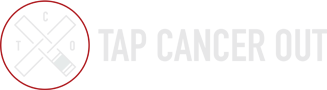This is a very common question and not immediately obvious. First thing to note is that everyone is ultimately fundraising individually. Each competitor (whether they choose a paid or fundraiser ticket type) is set up with their own personal fundraising page connected to their individual registration record. In order to earn any perks, including free entry, each individual must raise the required amount on their own fundraising page.
Each competitor has the option to link their individual page to a Team Fundraising Page. This can be done during the registration process (by choosing either “Create" or "Join a Team") OR after registering by navigating to their fundraising page (when logged in), clicking MANAGE, and then scrolling to the bottom of their page where they’ll find a tab that says “Team Fundraising: Join or create a team”


A Team Fundraising page is a GREAT way to unite the fundraising efforts of all the competitors in your academy who are competing at TCO. Our best Fundraising Teams set a team goal that they try to reach as a group, post the names of the competitors on the white board at school, and consistently encourage students to sign up and start fundraising.
There are no perks for the amounts that a Team raises. Perks only apply to the amounts raised by each individual competitor’s page.