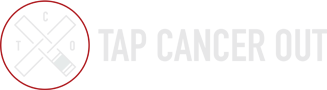1. Navigate to your fundraising page URL
2. If you are not logged-in, you'll need to click LOG-IN in the upper right, then let the page refresh, then click MANAGE in the upper right of the page.
3. Scroll to the bottom of your page where you'll find a tab that says “Team Fundraising: Join or create a team”

4. Click the "Team Fundraising" tab, then click the red “Join or Create a Team” button and follow the prompts

A Team Fundraising page is a GREAT way to unite the fundraising efforts of all the competitors in your academy who are competing at TCO. Our best Fundraising Teams set a team goal that they try to reach as a group, post the names of the competitors on the white board at school, and consistently encourage students to sign up and start fundraising.There are no perks for the amounts that a Team raises. Perks only apply to the amounts raised by each individual competitor’s page.